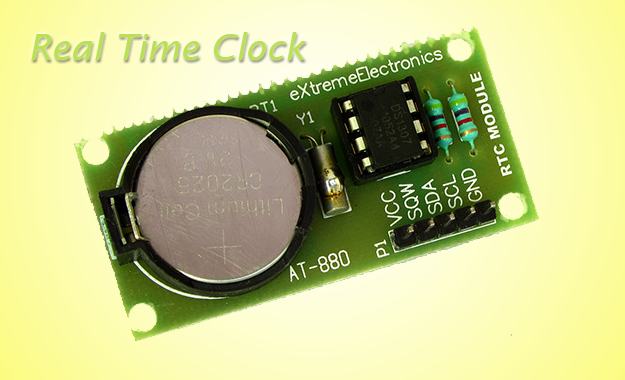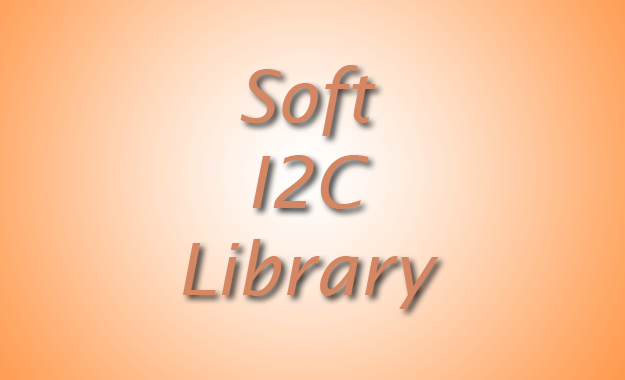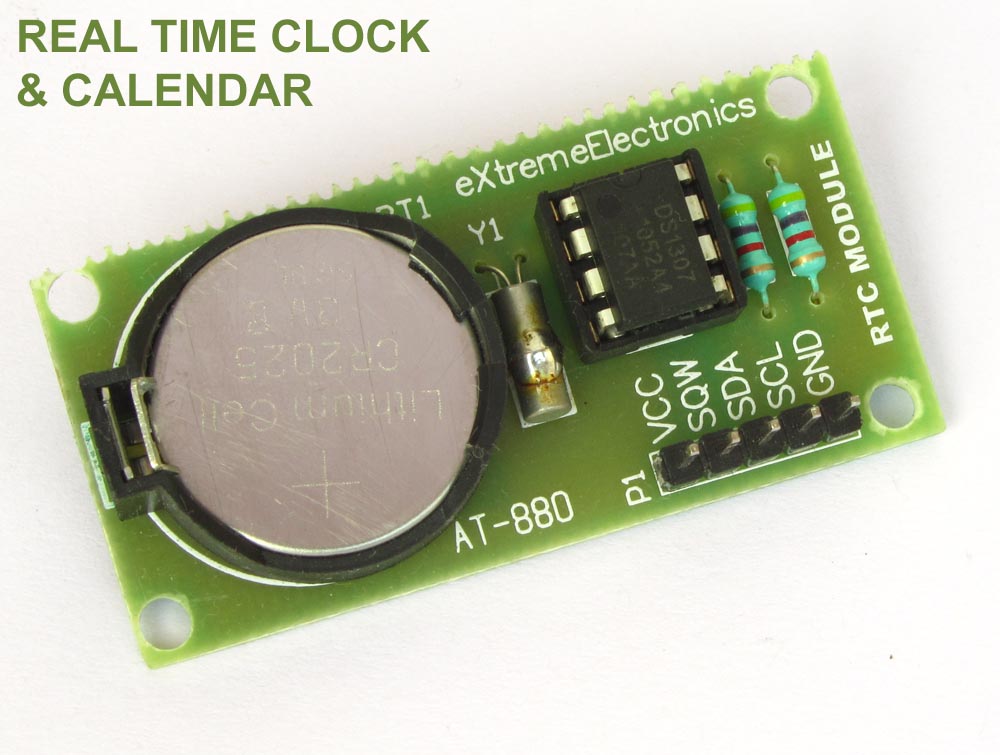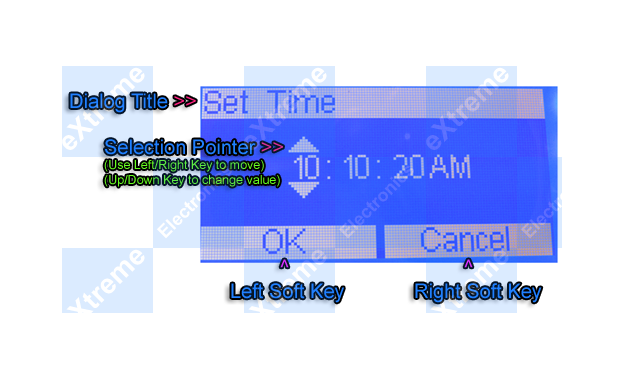
Time Input Dialog for Graphic LCD
GUI Frameworks of all modern OS like Windows, Linux (Qt & GTK+), MAC etc have a concept of standard dialogs. For example all applications running under Windows shows the same file open dialog for selecting a file. Similarly their are standard dialogs for folder selection, colour selection, font selection etc. This concept has several advantages, and the most important is a easy user interface. Since the user is already familiar with file selection in one application, he/she can use file open dialog of any application. Building on the same concept our GUI framework for ProGFX (avr glcd driver) will too have many standard dialogs for common user interface. In this tutorial we will build the "Time Input Dialog" that helps programmer ask the user to input time. The time could be anything like :- "On" or "Off" time for a relay in a timer application. Alarm time in an alarm clock application. Period start time in a school bell application. And many others. The programmer just need to call the function. void ShowGetTimeDlg(uint8_t *h,uint8_t *m,uint8_t *s,uint8_t *am_pm) It takes four parameters hour, minutes, second and am_pm. All parameters are passed by reference(pointer actually), this is because the function modifies the value of those variables. It shows a dialog as shown below :- Time Input Dialog The user can use the […]