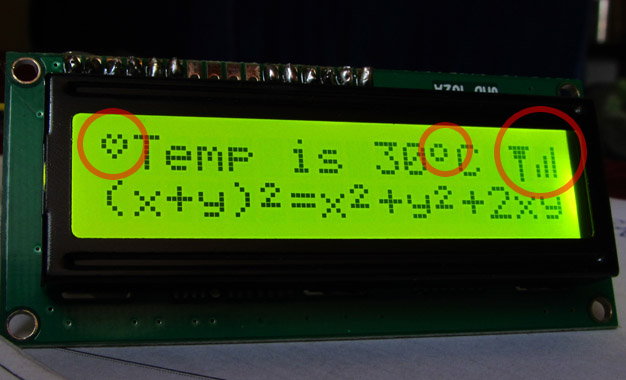
Displaying Custom Characters on Alphanumeric LCDs
You can use this LCD Custom Char Builder Software to quickly and easily build custom characters for alphanumeric LCD modules. LCD Custom Char Maker A standard alphanumeric LCD module supports eight custom characters. So our software has view for all eight custom chars named from Char 0 to Char7. You can select any char to edit at a time. Select a char to edit … You can use your mouse to draw the character in the large green area as shown above. Holding right mouse button erases the pixel. In the example below we have drawn a "Heart" symbol for custom Char 1. Draw the char using mouse. Now we have completed drawing all the eight custom characters. Draw all 8 characters. Finally HIT Save code to get a custom_char.h file. This header file is compatible with our popular LCD interface library. You just need to copy/paste this header file in your lcd project folder. Then edit the lcd.c (part of our library) to include this file. Outputting a custom char on LCD is fairly easy! Say for example if you need to write. "I ♥ AVR" write the code like this :- LCDWriteString("I %2 AVR"); The %2 will be replaced by the custom Custom Char 2 which is defined as a heart symbol in our header file generated above. […]

