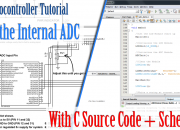Thermometer with PIC Microcontroller
In the last tutorial we learn about the multiplexing technique used with seven segment displays. We learnt how it saves i/o line by using persistence of vision. Only one digit is lit at a time, but to a human eye it is too fast to catch, so we see all four digit lit the same time. In this tutorial we will make a practical use of multiplexed seven segment displays. We will use them to show current room temperature using a LM35 temperature sensor. Before reading further make sure you know the following concepts Multiplexing Seven Segment Display with PIC Micro. Using ADC of PIC Micro. Interfacing LM35 temperature sensor with PIC Micro. Schematic for PIC Thermometer Please note that this schematic is slightly different from our previous schematic on multiplexed seven segment display. The display select i/o pins were RA0,RA1,RA2,RA3 on that schematic. But in this schematic the display lines are RA1,RA2,RA3,RA4 this is because RA0 is used as analog input channel for LM35’s output. PIC Thermometer using LM35 Multiplexed Seven Segment wiring We use our PIC Development Board for making the above demo project. The PIC Development Board has all the core circuitry to sustain the MCU while the project specific part is developed on the expansion board. Multiplexed Seven Segment Display Setup Multiplexed Seven Segment […]