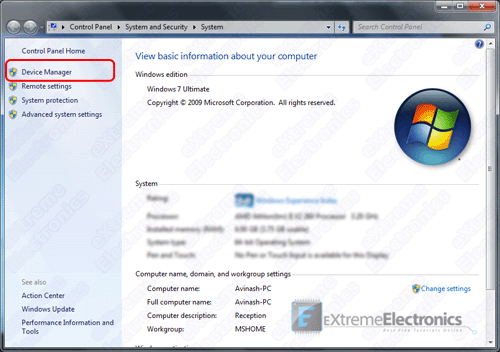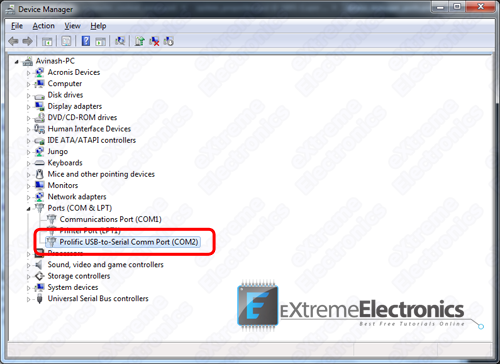Finding the COM Port Number
On windows desktop right click on Computer Icon
 |
Windows Desktop |
Select Properties from the context menu.
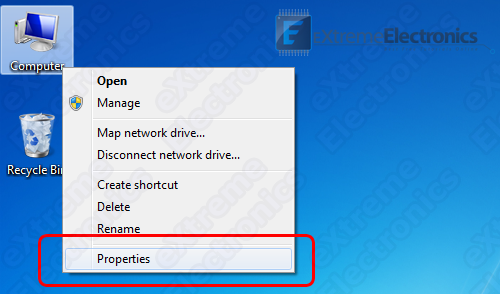 |
Select Properties |
This will open up system properties.
System Properties |
From the left hand side, select Device Manager as shown in the image above. It will open up the Device Manager
Device Manager |
Expand the Ports (COM & LPT) node as shown in the image above. Find the Port Named Prolific USB-to-Serial Comm Port and note the number shown next to it in brackets.
In our case it is COM2 that's why we have opened Port 2 in RealTerm
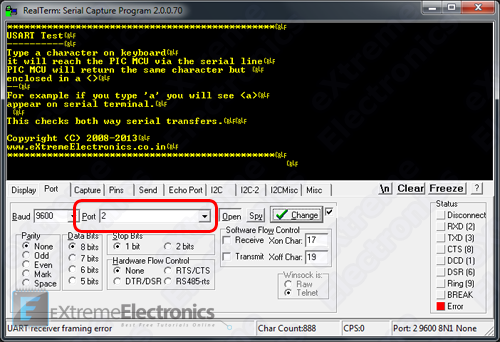 |
Open Port 2 in Real Term |