Help Index
40 PIN AVR Development Board
Low cost development board for 40 PIN AVR microcontrollers.
This low cost 40 PIN AVR development board is ideal for getting started with AVR microcontroller on a tight budget. It can also serve as neat and clean base for many small projects because bread boards and proto PCBs soon become messy and less reliable.
Features:
- Compatible with 40 pin chips likeATmega16, ATmega32 etc.
- 16 MHz crystal for maximum speed.
- All ports available on standard 0.1inch (2.54mm) male headers.
- LC Filter on AVcc for clean ADC performance.
- Decoupling capacitors on all power pins.
- Standard ISP Header (Can be programmed with our USB AVR Programmer v2.0).
- On/Off switch.
- 9-18V DC input.
- 5v regulated output for supplying extra peripherals.(3x).
- Reset Button.
- User Button.
- Power Indicator LED.
- User LED.
- Serial Port with DB9 Female.
- Free Prototyping area for customization.
- FR4 PCB with solder mask and silkscreen.
- All PCB Pads tinned.
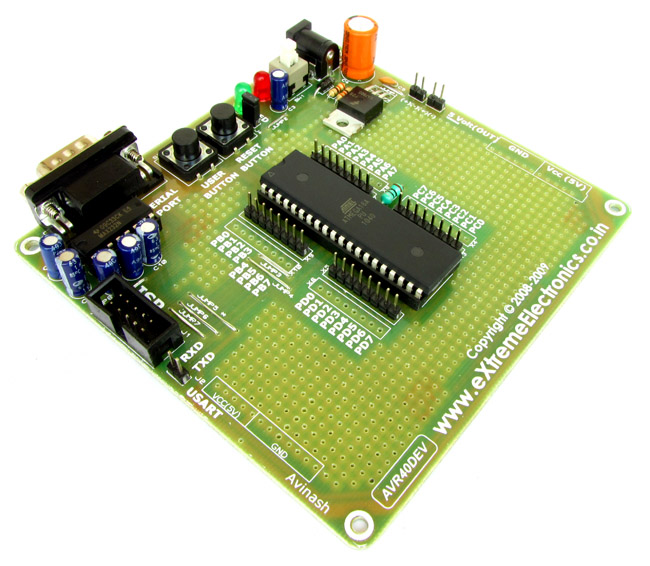 |
Help Topics
The Basics
- What is a microcontroller.
- Development Process.
- Atmel Studio 6
The Basics of the Board
- Know your development board.
- Schematics of the board (Circuit Diagrams)
- Programming the board.
- Creating a hello world project (Blinking a LED)
Advance Interfacing
- LCD Module Interface.
- Seven Segment Display Interface.
- Simple Single DC Motor Control.