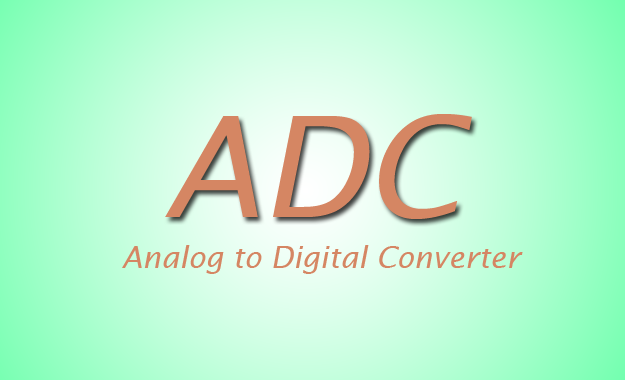AVR Timers – An Introduction
Timers are standard features of almost every microcontroller. So it is very important to learn their use. Since an AVR microcontroller has very powerful and multifunctional timers, the topic of timer is somewhat “vast”. Moreover there are many different timers on chip. So this section on timers will be multipart. I will be giving basic introduction first. What is a timer ? A timer in simplest term is a register. Timers generally have a resolution of 8 or 16 Bits. So a 8 bit timer is 8Bits wide so capable of holding value withing 0-255. But this register has a magical property ! Its value increases/decreases automatically at a predefined rate (supplied by user). This is the timer clock. And this operation does not need CPU’s intervention. Fig.: Basic Operation Of a Timer. Since Timer works independently of CPU it can be used to measure time accurately. Timer upon certain conditions take some action automatically or inform CPU. One of the basic condition is the situation when timer OVERFLOWS i.e. its counted upto its maximum value (255 for 8 BIT timers) and rolled back to 0. In this situation timer can issue an interrupt and you must write an Interrupt Service Routine (ISR) to handle the event. Fig.: Basic Operation Of a Timer. Using The 8 BIT Timer (TIMER0) The […]