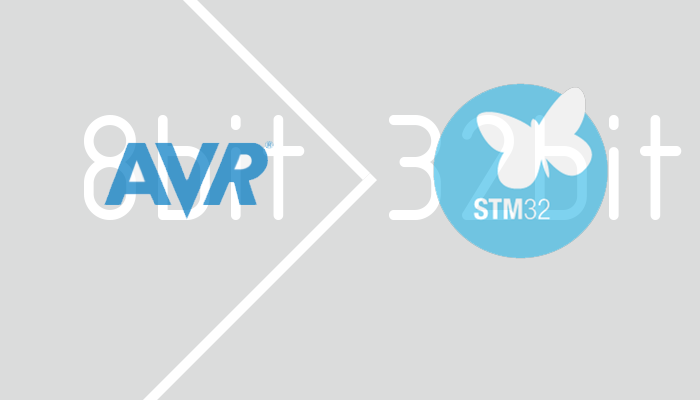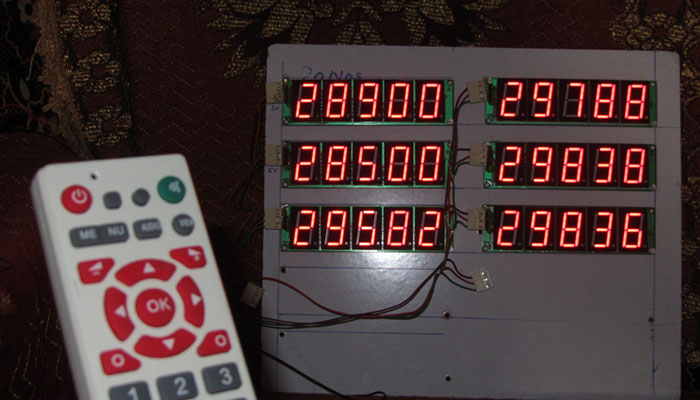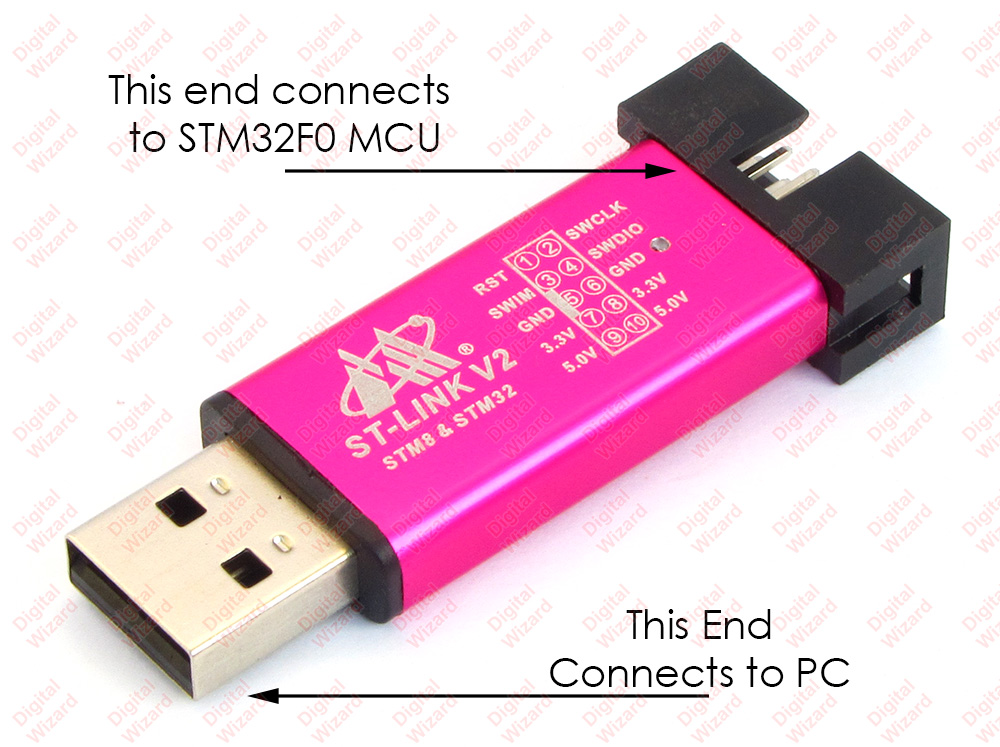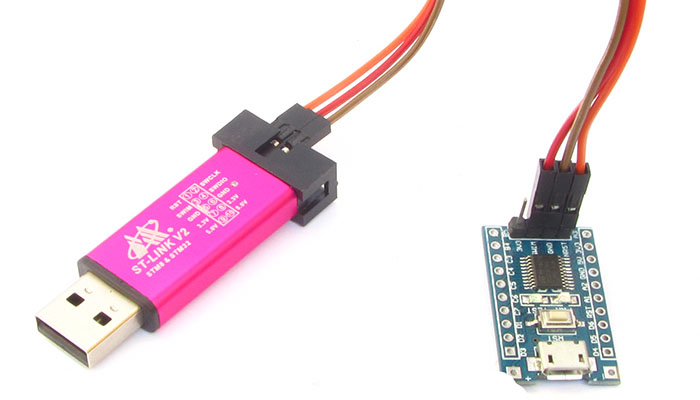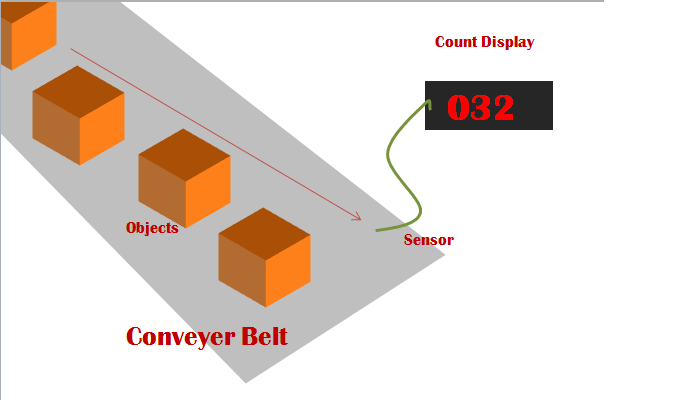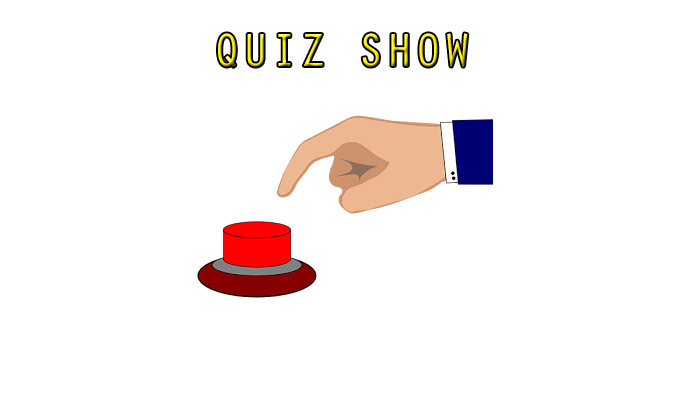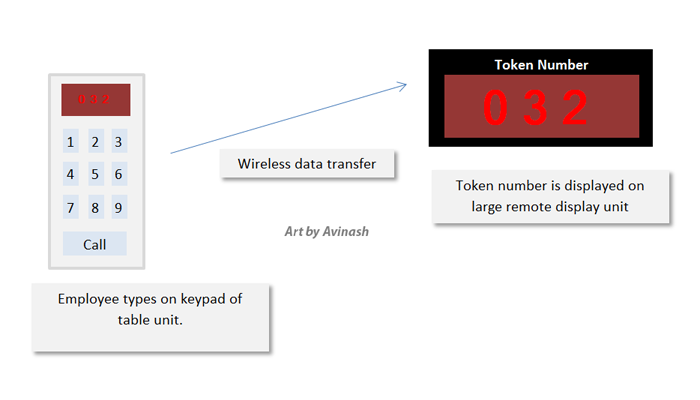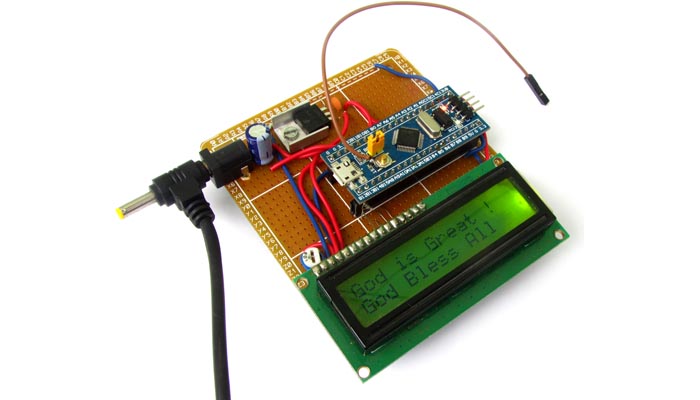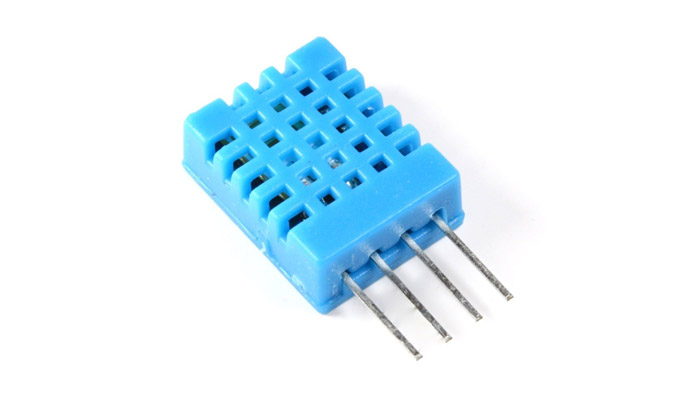Installing SDK and Toolchain for ESP8266 WiFi SoC
This short tutorial will guide you to install the toolchain (which includes the gcc compiler) for the ESP series of SoC, discuss the steps to write code using the ESP SDK and finally load the compiled code to the SoC and run it. These will be useful for you if you are developing IoT based applications. In this way you don’t need to attach external microcontroller to the ESP module to run your code, you can run code directly on the ESP which will make your application simple, small and low cost. But one drawback is that the application code you write resides on the external flash chip of the ESP modules and can be read by anyone using a flash programmer. Thus your code is not secure from duplication. So, let us first download and install the toolchain use the following link to download the toolchain https://docs.espressif.com/projects/esp8266-rtos-sdk/en/latest/get-started/windows-setup.html download is a ZIP file which you need to extract to your harddisk say on C:\ drive. It will create a folder named msys32 This folder contains four executable file, you need to run the file mingw32.exe You will get a console window like shown below Actually it is a Linux OS like shell (command) window. So you need some familiarity with Linux Shell commands to operate it. Now the first step […]