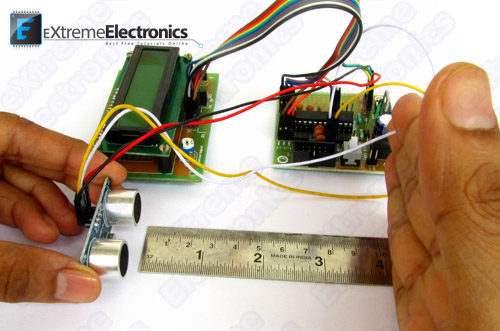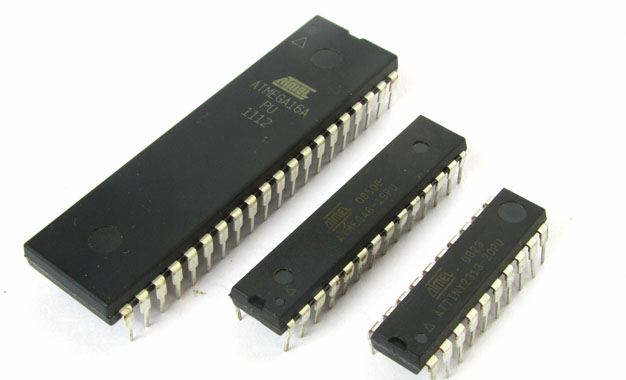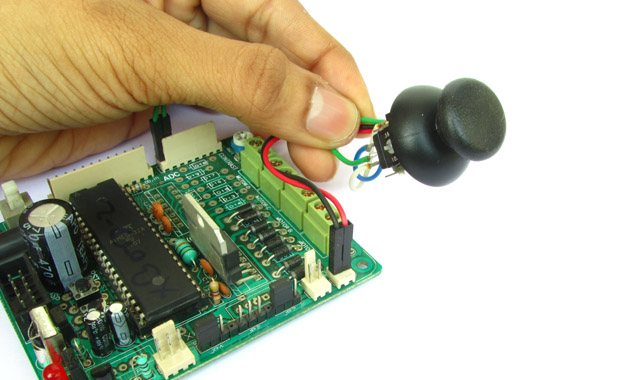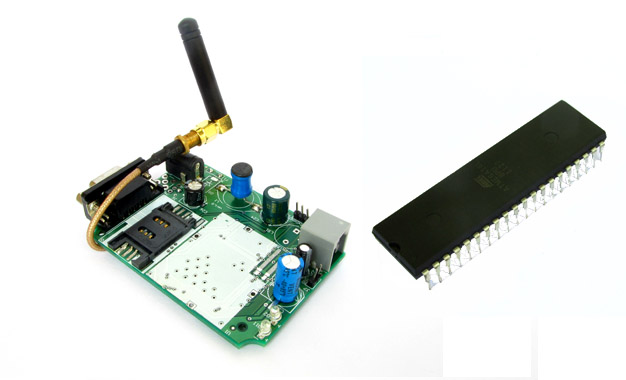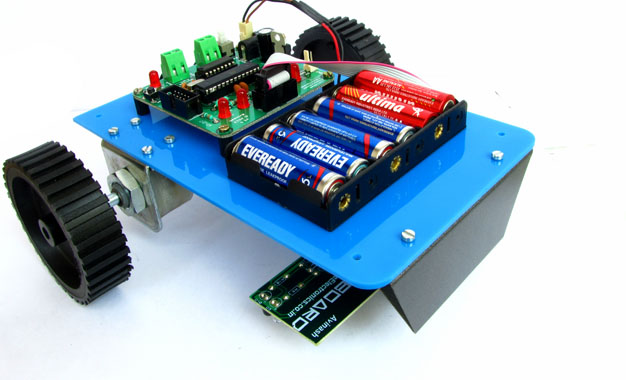Creating Your First Embedded Project in Atmel Studio
In the last chapter we learned about the development process of embedded systems. We saw what hardware and software tools are required to work with Atmel AVR microcontrollers. We learned about programming languages, compilers and IDEs. In this chapter we will go in the step by step details of using the Atmel Studio IDE to enter and compile a program written in C language. We won ‘t be going in the details of the program. That means what each line means and does. We will simply copy/paste a program as our intention in this chapter is to get familiar with the IDE only. Program will be discussed in latter chapters. You can start Atmel Studio 6 by using its icon from the Windows® Desktop or the Start Menu. Atmel Studio 6 Startup Screen The First screen shown up after the AS5 has started is the Start Page. The start page helps you quickly create a new project or load your previous project without wasting much time. Atmel Studio 6 Home Screen To create a new project we select New Project … option from the Start Page. AS6 will show you the New Project Wizard as shown in the above image. From the project template area (Installed Templates) select C/C++ as the project template. From the project type area select “C […]