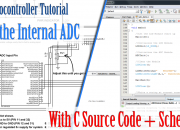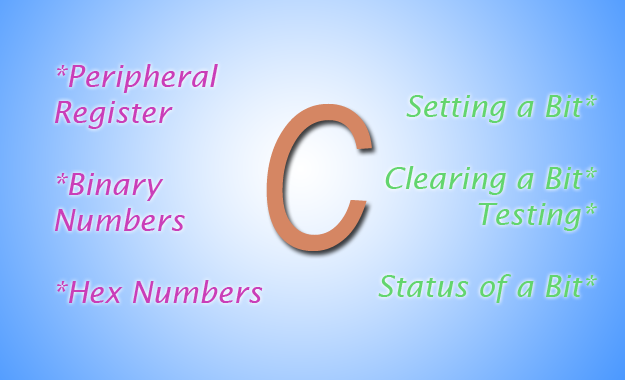Door Entry Detection for MCU Based Designs
This article discuss how you can detect the entry of a person in a room and get this signal inside your MCU. This is NOT a complete project but just an idea that can be implemented in many different projects. The technique is to use use an IR transmitter and a receiver pair. One side of door will have an IR Transmitter and the other side of door will have an IR Receiver. The transmitter (Tx in short) will continuously send IR beam to the receiver, as long as the receiver(Rx in short) will receive this beam it will give a voltage output in range of 2.5v to 3.0 volts. But as this beam is obstructed, for example by someone entering the room, the receivers output will tend towards 4.5 Fig. 1 – Schematic For Door Entry Detection The IR Transmitter can be made on a small PCB as shown below. It has four mounting holes to fix it in the wall near the door. Please use 1 Watt resistor for R2 and R3 (22ohms). Fig. 2 – IR Transmitter Module Similarly the IR receiver module is made. Fig. 3 – IR Receiver Module. Mount the IR Transmitter and Receiver as shown in the image below. Fig. 4 – Mounting the Modules on Door. As you can see the […]