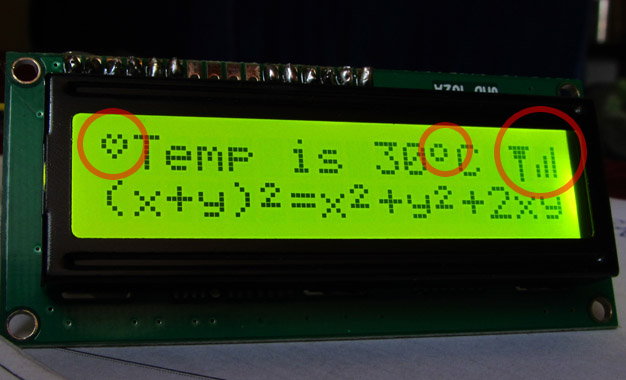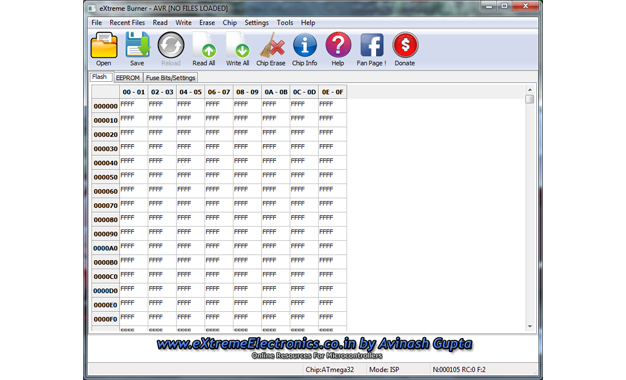AVR UBRR Calculator for Android
If you have worked with AVR’s USART you must be knowing that the first step is to figure out the value of UBRR (USART Baud Rate Register) the formula is given in the datasheet. So every time you need a new baud rate or you change the clock speed of MCU, you need to recalculate the new UBRR! This includes finding the datasheet, opening it and then finding the page in which the formula is given! Then you need to search for your scientific calculator (well in my case I don’t like Windows calculator much !) and do the calculations only to find out that the error is too high! And the baud rate cannot be implemented! So you go over again and select new baud rate which is near to the required one, and repeat the calculation process. To save all this trouble I have made a small Android app to get all this job done with out the datasheet or the calculator ! And believe me finding a scientific calculator in your desk is way tougher than finding your cell phone 🙂 Features Runs on Smart Phones/Tablets powered by Android 2.2 or higher. Supports calculations for Normal, Double Speed and Asynchronous modes of USART. Displays result in both HEX and Decimal Formats. Displays error rate in transmission/reception for […]