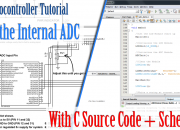4×3 Matrix Keypad Interface – AVR Tutorial
Many application requires large number of keys connected to a computing system. Example includes a PC keyboard, Cell Phone keypad and Calculators. If we connect a single key to MCU, we just connect it directly to i/o line. But we cannot connect, say 10 or 100 keys directly MCUs i/o. Because :- It will eat up precious i/o line. MCU to Keypad interface will contain lots of wires. Buy Matrix Keypad We want to avoid all these troubles so we use some clever technique. The technique is called multiplexed matrix keypad. In this technique keys are connected in a matrix (row/column) style as shown below. Matrix Keypad Basic Connection The rows R0 to R3 are connected to Input lines of Microcontroller. The i/o pins where they are connected are made Input. This is done by setting the proper DDR Register in AVR and TRIS Register in PIC. The column C0 to C3 are also connected to MCUs i/o line. These are kept at High Impedance State (AKA input), in high z state (z= impedance) state these pins are neither HIGH or LOW they are in TRISTATE. And in their PORT value we set them all as low, so as soon as we change their DDR bit to 1 they become output with value LOW. One by One we make each […]