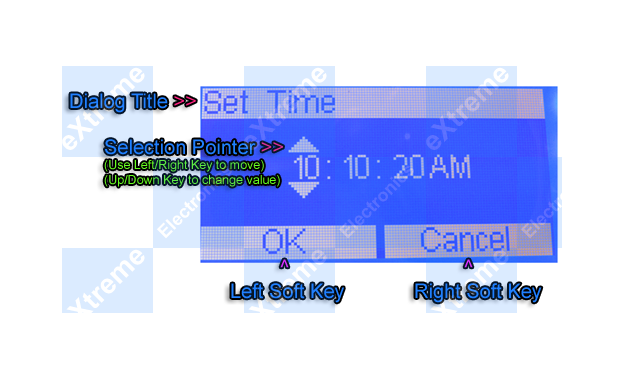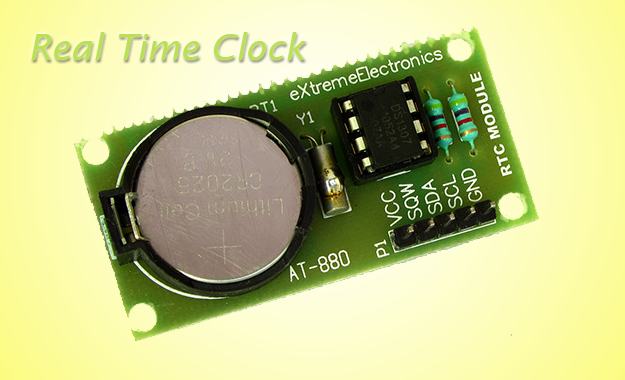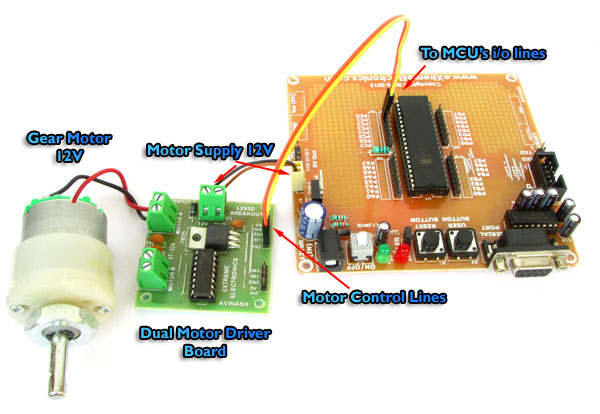
Simple Single Motor Control using AVR ATmega16
Microcontrollers are good when it comes to brain, but to do anything in real world they need muscles too ! Their muscles are electromechanical actuators like motors. Their are several types of motor available to do various type of motion. The simplest of them are DC motors. They can generate rotary motion and when wheels are attached to their shaft they can be used to move a body. Applications include motion of a robot on flat surface like a floor. Normally a DC motors runs at a high RPM, so to slow it down a gear head is attached in front of it. This makes RPM come down to values such as 50 RPM to 500 RPM. This also increase the torque online casino no deposit generated by the motor. The image below shows a 12v DC Gear Motor. The front black portion contains the gear assembly. Fig. A DC Gear Motor In this tutorial we will learn the basics about these motors and how to control them using a microcontroller. DC Motor Rotates in one direction when you apply power to its terminals. When you reverse the polarity of the supply it will rotate in opposite direction. Since a DC Motor requires current in the range of 400ma to 1000ma we cannot supply them directly from the MCUs I/O […]