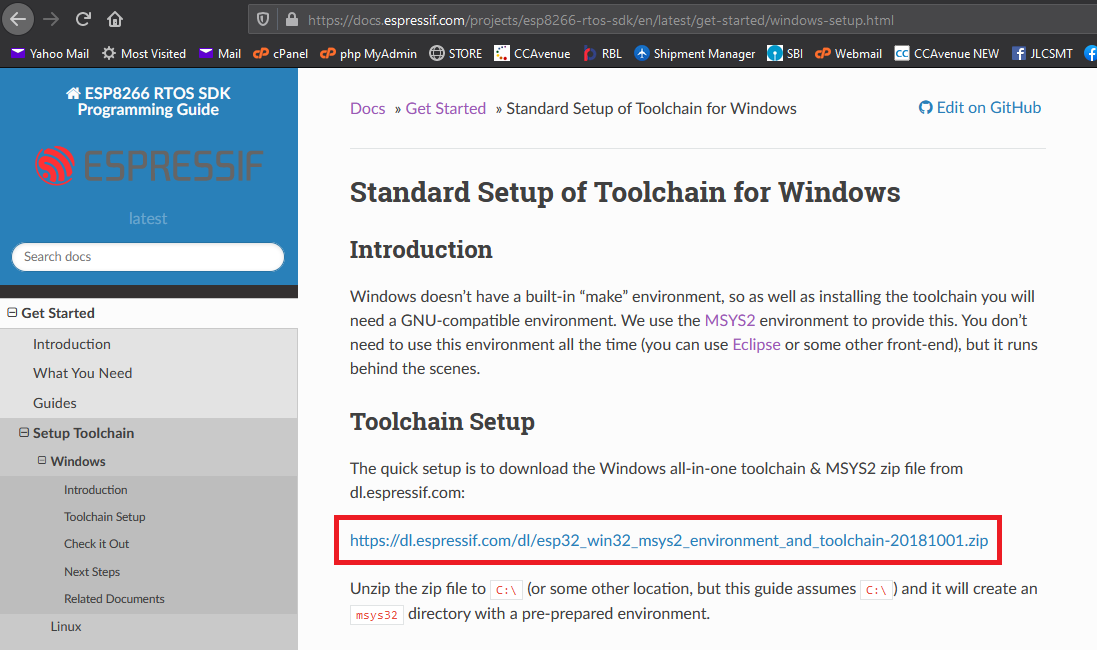 download is a ZIP file which you need to extract to your harddisk say on
C:\ drive. It will create a folder named msys32
download is a ZIP file which you need to extract to your harddisk say on
C:\ drive. It will create a folder named msys32
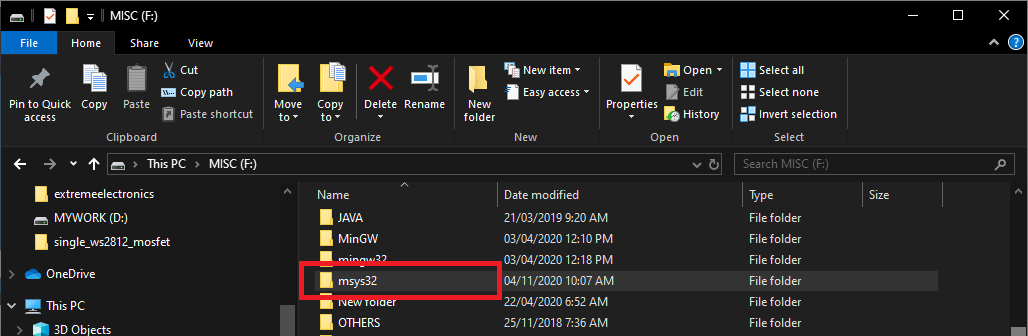 This folder contains four executable file, you need to run the file mingw32.exe
This folder contains four executable file, you need to run the file mingw32.exe
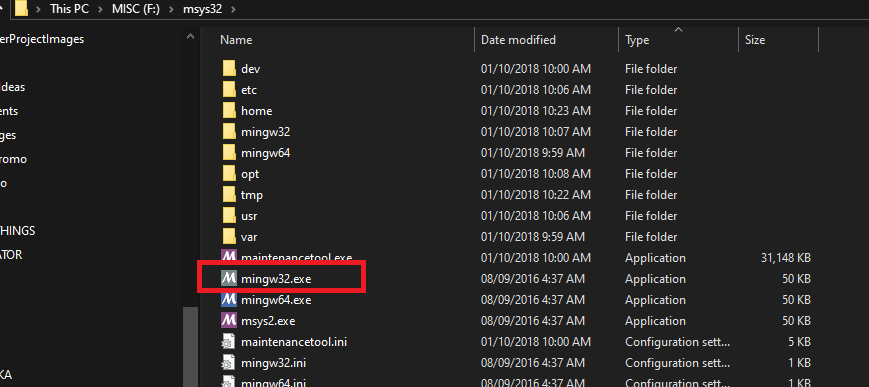 You will get a console window like shown below
You will get a console window like shown below
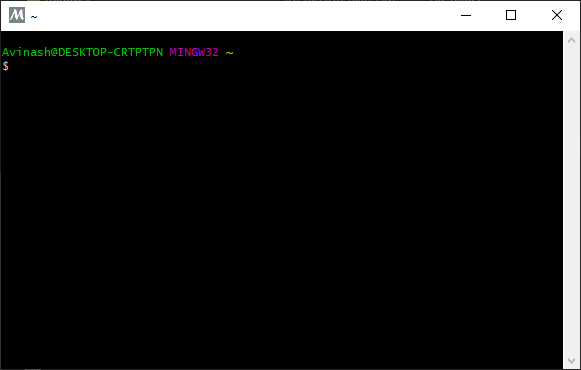 Actually it is a Linux OS like shell (command) window. So you need some
familiarity with Linux Shell commands to operate it.
Now the first step is to create a directory (folder) for keeping the ESP
SDK and ESP related programs we develop. For that I recommend creating a
folder named ESP in root of some drive say F:\ drive or C:\. to goto new
drive you have to type the cd command like this. CD stands for change
directory.
Actually it is a Linux OS like shell (command) window. So you need some
familiarity with Linux Shell commands to operate it.
Now the first step is to create a directory (folder) for keeping the ESP
SDK and ESP related programs we develop. For that I recommend creating a
folder named ESP in root of some drive say F:\ drive or C:\. to goto new
drive you have to type the cd command like this. CD stands for change
directory.
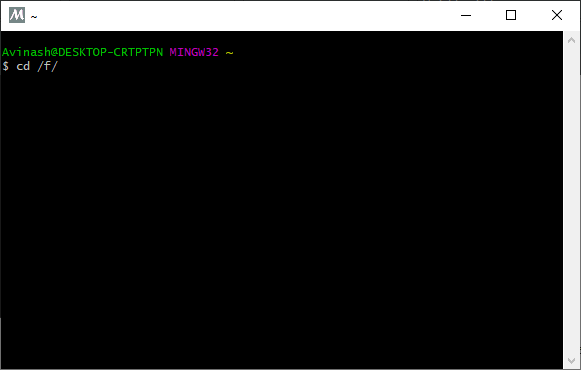 now we are in F:\ drive, enter a command to make new directory
called the esp. In this directory(“esp”) we will keep the SDK and
our own program files. The command is mkdir esp . mkdir stands for
make directory. Then we have to go inside this newly created directory
using the cd command.
now we are in F:\ drive, enter a command to make new directory
called the esp. In this directory(“esp”) we will keep the SDK and
our own program files. The command is mkdir esp . mkdir stands for
make directory. Then we have to go inside this newly created directory
using the cd command.
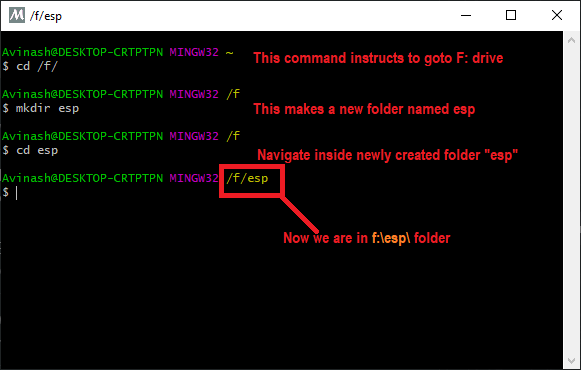 Now we have to clone the ESP SDK using the git command.
enter following command in the schell
git clone –recursive
https://github.com/espressif/ESP8266_RTOS_SDK.git
this will clone the SDK on your local harddisk
Now we have to clone the ESP SDK using the git command.
enter following command in the schell
git clone –recursive
https://github.com/espressif/ESP8266_RTOS_SDK.git
this will clone the SDK on your local harddisk
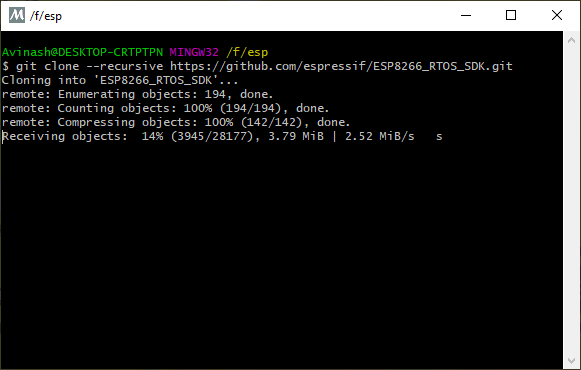 An environment variable needed to be defined so that the toolchain
program can find your SDK. The variable should be defined like this
An environment variable needed to be defined so that the toolchain
program can find your SDK. The variable should be defined like this
export IDF_PATH="/f/esp/ESP8266_RTOS_SDK"
you can verify if the path has been correctly set by using the echo
command
echo $IDF_PATH  After this, we need to check which version of Python is available in our
MSYS environment. To do this, issue the following command …
After this, we need to check which version of Python is available in our
MSYS environment. To do this, issue the following command …
python --versionpython2.7 -m pip install --user -r $IDF_PATH/requirements.txtFacing problem with your embedded, electronics or robotics project? We are here to help!
Post a help request.




Hi Avinash. I am an old time user of AVR Extreme Burner. When I launched the application today, I was requested to make a donation to Extreme Electronics. I tried to do so, but since the currency was only in USD, my transaction was denied. How can I contribute to Extreme Electronics, since it is very useful to me? Please let me know on m y email ID.
Regards.
A M Morawala
Title: Bangladesh Patent Department Implements Examination Fees for Patent Grant
In a recent development, the Bangladesh Patent Department has introduced a significant change in its patent application process by implementing examination fees for patent grant. This move aims to streamline the patent examination process and ensure the efficiency of the overall system.
Applicants seeking patent protection in Bangladesh will now be required to pay examination fees along with their patent application. The examination fees mark a notable shift in the country’s intellectual property landscape, indicating a commitment to enhancing the quality and thoroughness of patent examinations.
One key aspect of this change is the stipulation that applications for examination must be submitted within a 36-month window from the date of filing the initial patent application. This time frame emphasizes the department’s emphasis on timely and efficient processing of patent applications.
The introduction of examination fees is expected to have several implications for both applicants and the patent office. On one hand, it signals a move towards aligning Bangladesh’s patent system with international standards, encouraging innovation and protecting intellectual property rights more effectively.
On the other hand, applicants will need to be mindful of the new timelines and budget for the examination fees in their patent filing strategy. The 36-month window for applying for examination reinforces the importance of prompt action for those seeking patent protection in Bangladesh.
The decision to implement examination fees reflects a broader global trend where many countries are reevaluating and updating their patent systems to better adapt to the evolving landscape of innovation. By introducing fees for examination, Bangladesh aims to enhance the quality of granted patents and reduce the backlog of pending applications.
It remains to be seen how this change will impact the number and quality of patent applications in Bangladesh. However, the move towards a more structured and fee-based examination process is likely to contribute to the overall efficiency and effectiveness of the country’s patent system. As stakeholders adapt to these changes, it is anticipated that the patent landscape in Bangladesh will continue to evolve, providing a more robust framework for protecting intellectual property in the years to come.