The development process with AVR/xBoard MINI is outlined below.
- First you should know what you are trying to make. You should have some algorithm in your mind and some clue how the program should look like. Or else you may have a ready made program, for example from a Website or Magazine. The human readable code is written in some high level Language like C,C++, BASIC etc. This code is called Source Code. We will use C language through out these tutorials.
- You need a Text Editor to enter the Source Code and save in a computer file so these can be processed by computer software.
- Then a Compiler, which is a software that input a Source code in a syntax of some programming language (in our case C) and generates a machine instructions for a specific machine (AVR MCU in our case). In Microcontroller world these file are called HEX files(the extension is .HEX eg. myprogram.hex)
- After this we load this HEX file in a programmer software. We connect our programmer with PC and then Connect the programmer with xBoard MINI. The programmer software then uploads this file to the board, then the board will execute our program.
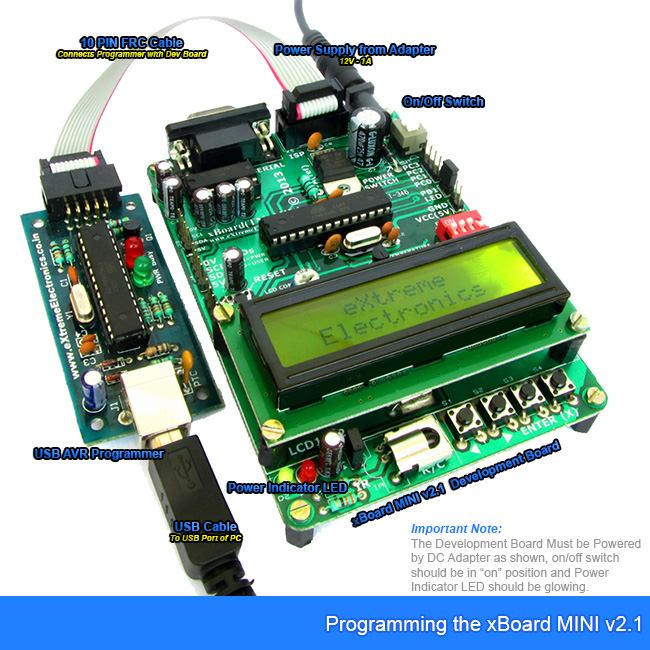 |
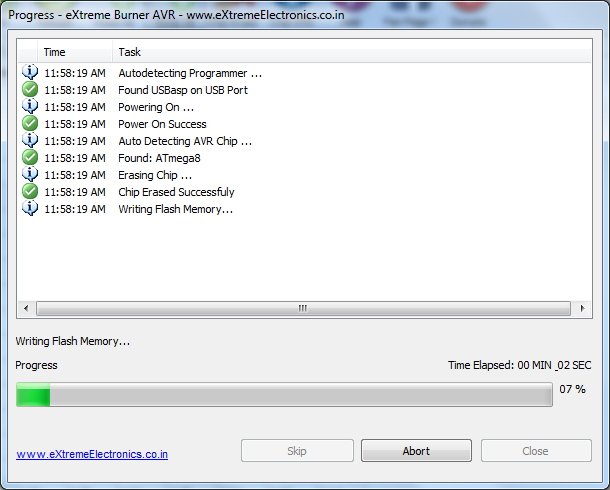 |
eXtreme Burner - AVR used To Upload
a HEX file. |
Software Tools
The main software you will need are:
- Atmel Studio 6 – A GUI IDE for AVR. IDE or Intergated Development Environment help us to Enter, Edit, Complie and Debug a program from a single software interface. This also help in project based development, where more than one source file makes a complete project. Different source files contains code logically divided by the function they perform.
- WinAVR – a free C compiler for AVRs. This will convert a source program written in C language to a machine code that can be understood and executed by a machine (AVR MCU in our case). We don't have to deal with a compiler manually. AVR Studio will take care of it. It is installed by Atmel Studio 6 installer automatically.
- eXtreme Burner - AVR – This will upload the HEX file generated by the IDE/Compiler to the microcontroller. This software is used to drive the USB AVR Programmer.
You can get all the software from the folder named "Software" in the Support Disc. Now you are ready to write you first microcontroller program !