Analog To Digital Converter (ADC)
xBoard MINI v2.0
Easy to Use learning and development tool for Atmel AVR family of MCUs.
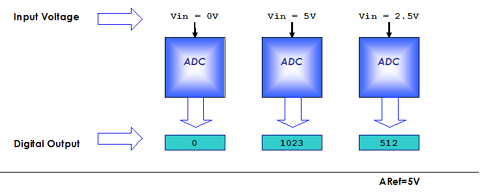 |
Fig: ADC Theory |
Inbuilt ADC of AVR
Now you know the basics of ADC let us see how we can use the inbuilt ADC of AVR MCU. The ADC is multiplexed with PORTC (In ATmega8) that means the ADC channels are shared with PORTC. The ADC can be operated in single conversion and free running more. In single conversion mode the ADC does the conversion and then stop. While in free running mode it is continuously converting. It does a conversion and then start next conversion immediately after that.
ADC Prescaler.
The ADC needs a clock pulse to do its conversion. This clock generated by system clock by dividing it(system clock) to get smaller frequency. The ADC requires a frequency between 50KHz to 200KHz. At higher frequency the conversion is fast while at lower frequency the conversion is more accurate. As the system frequency can be set to any value by the user (using internal or externals oscillators)( In xBoard a 16MHz crystal is used). So the Prescaler is provided to produces acceptable frequency for ADC from any system clock frequency. System clock can be divided by 2,4,16,32,64,128 by setting the Prescaler.
ADC Channels
The ADC in ATmega8 has 6 channels that means you can take samples from six different terminal. You can connect up to 6 different sensors and get their values separately. On ATmega16 or ATmega32 their are 8 channels.
ADC Registers.
As you know the registers related to any particular peripheral module(like ADC, Timer, USART etc.) provides the communication link between the CPU and that peripheral. You configure the ADC according to need using these registers and you also get the conversion result using appropriate registers. The ADC has only four registers.
- ADC Multiplexer Selection Register ADMUX : For selecting the reference voltage and the input channel.
- ADC Control and Status Register A ADCSRA : As the name says it has the status of ADC and is also use for controlling it.
- The ADC Data Register ADCL and ADCH : The final result of conversion is here.
(Please Read the Tutorial "Internal Peripherals of AVR" before using ADC of AVRs.)
Using the ADC.
In this sample we will setup and use the ADC in single conversion mode. We will connect a LDR( light dependent resistor) (which is a light sensor) to input. The result will be shown in the LCD.
Initialization.
We have to configure the ADC by setting up ADMUX and ADCSRA registers. The ADMUX has following bits.
ADMUX Register.
REFS1 REFS0 selects the reference voltage. See table below
| REFS1 | REFS0 | Voltage Reference Selection |
| 0 | 0 | ARef internal Vref Turned off |
| 0 | 1 | AVCC |
| 1 | 0 | Reserved |
| 1 | 1 | Internal 2.56 Voltage Reference |
ADMUX=(1<<REFS0);
The ADCSRA Register.
- ADEN Set this to 1 to enable ADC
- ADSC (AD Start Conversion) We need to set this to one whenever we need adc to do a conversion.
- ADIF (AD Interrupt Flag)
This is the interrupt bit, it is set to 1 by the hardware when conversion
is complete. So we can wait till conversion is complete by polling this
bit like
//Wait for conversion to complete while(!(ADCSRA & (1<<ADIF)));
The loop does nothing while ADIF is set to 0, it exits as soon as ADIF is set to one, i.e. conversion is complete. - ADPS2-ADPS0 These selects the Prescaler for ADC. As I said the ADC frequency must be between 50KHz to 200KHz.
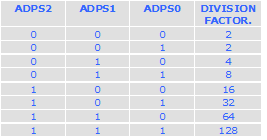 |
We need to select division factor so as to get a acceptable frequency from our 16Mhz clock. We select division factor as 128.So ADC clock frequency = 16000000/128 = 125000 = 125KHz (which is in range of 50KHz to 200KHz). So we set ADCSRA as
ADCSRA=(1<<ADEN)|(1<<ADPS2)|(ADPS1)|(ADPS0); //Enable ADC with Prescalar=Fcpu/128
Reading an analog value.
Now every thing is set up. We now write a routine that will ReadADC.
uint16_t ReadADC(uint8_t ch)
{
//Select ADC Channel ch must be 0-7
ch=ch&0b00000111;
ADMUX|=ch;
//Start Single conversion
ADCSRA|=(1<<ADSC);
//Wait for conversion to complete
while(!(ADCSRA & (1<<ADIF)));
//Clear ADIF by writing one to it
ADCSRA|=(1<<ADIF);
return(ADC);
}
Sample Code.
The following is complete code to Read Channel 0(PC0) and display its value on LCD.
/*********************************************************************
xBoard(TM) MINI v2.0 Sample Programs
------------------------------------
Description : Demonstrate the use of ADC interfacing functions.
Author : Avinash Gupta
Web : www.eXtremeElectronics.co.in
Copyright 2008-2009 eXtreme Electronics, India
**********************************************************************/
#include <avr/io.h>
#include <util/delay.h>
#include "lcd.h"
void InitADC()
{
ADMUX=(1<<REFS0); // For Aref=AVcc;
ADCSRA=(1<<ADEN)|(1<<ADPS2)|(1<<ADPS1)|(1<<ADPS0); //Rrescalar div factor =128
}
uint16_t ReadADC(uint8_t ch)
{
//Select ADC Channel ch must be 0-7
ch=ch&0b00000111;
ADMUX|=ch;
//Start Single conversion
ADCSRA|=(1<<ADSC);
//Wait for conversion to complete
while(!(ADCSRA & (1<<ADIF)));
//Clear ADIF by writing one to it
//Note you may be wondering why we have write one to clear it
//This is standard way of clearing bits in io as said in datasheets.
//The code writes '1' but it result in setting bit to '0' !!!
ADCSRA|=(1<<ADIF);
return(ADC);
}
void Wait()
{
uint8_t i;
for(i=0;i<20;i++)
_delay_loop_2(0);
}
void main()
{
uint16_t adc_result;
//Wait for LCD to Startup
_delay_loop_2(0);
//Initialize LCD
LCDInit(LS_BLINK|LS_ULINE);
LCDClear();
//Initialize ADC
InitADC();
//Put some intro text into LCD
LCDWriteString("ADC Test");
LCDWriteStringXY(0,1,"ADC=");
while(1)
{
adc_result=ReadADC(0); // Read Analog value from channel-0
LCDWriteIntXY(4,1,adc_result,4); //Print the value in 4th column second line
Wait();
}
}
Hardware
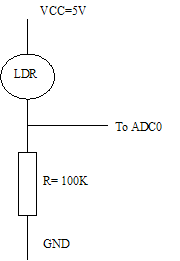 |
Fig: LDR Connected to ADC of AVR |
You have to connect a LDR (light dependant resistor) as shown above. Get Vcc and GND from connecter labled 5v and GND on the PCB. Their are two connecters for that on xBoard MINI. Please see the image for their location. ADC0 is labled as PC0(PORT C 0, remember the multiplexing?)
 |
Fig: Location of ADCO, Vcc(5v) and GND |
After burning the code on chip, use a light source to throw some light on LDR, the ADC will show a value between 0-1024 depending on light. For dark the value should be close to 0 while for bright condition the value will become close to 1000.
 |
Fig: Screenshot of ADC Test App. |
- For LCD Interfacing See- "LCD Interfacing Tutorial"
- Please Read the Tutorial "Internal Peripherals of AVR" before using ADC of AVRs.
- The sample programs are available under “Samples” folder in support CD. The HEX files ready to burn are available under “HEX” folder.